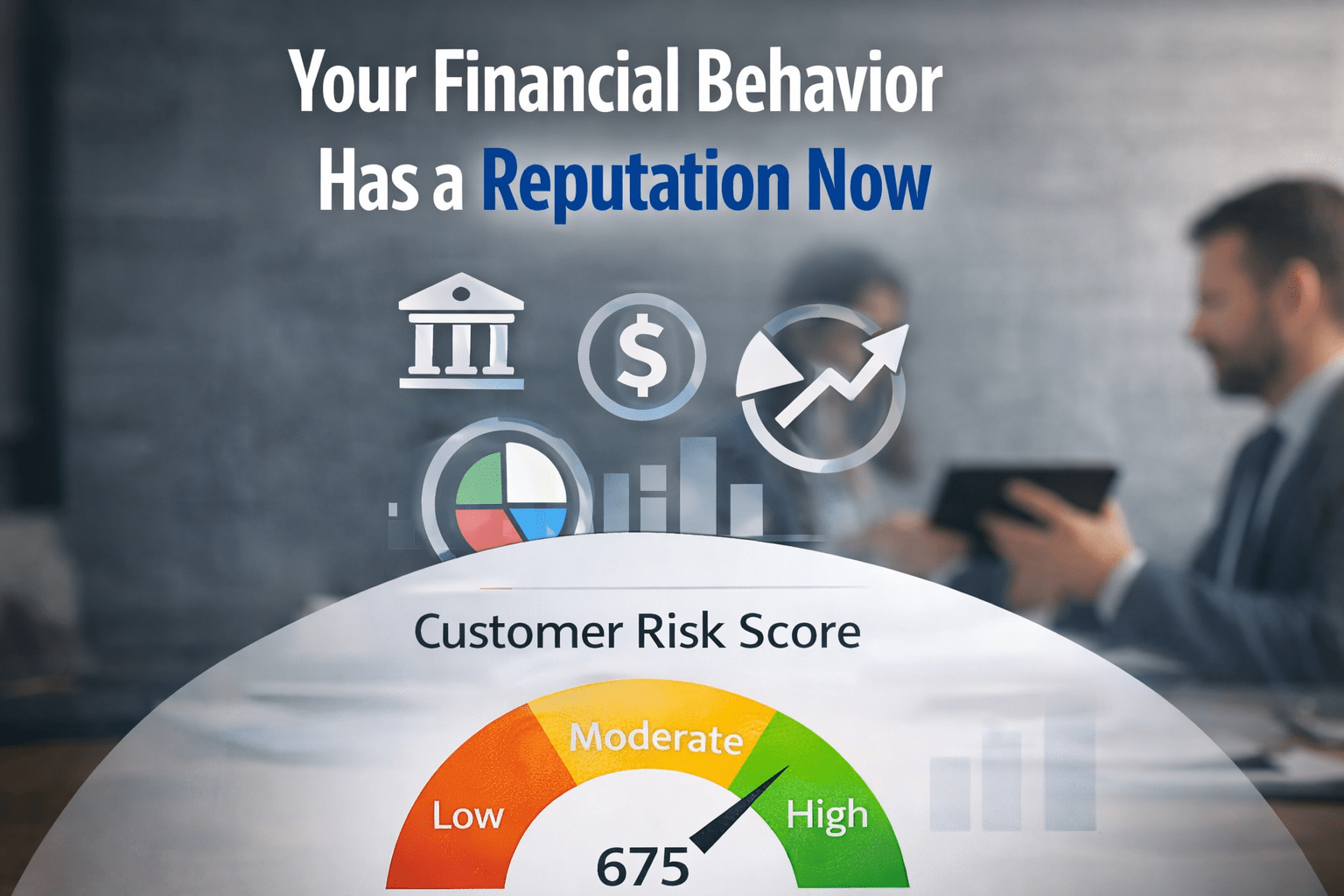Most people do not want to think about their bills every week. Or worry about remembering to move money into savings. The idea of automating all of that (paying on time, saving consistently, transferring funds without lifting a finger) sounds ideal. But can you actually “set and forget” your banking, or does that just create a new set of problems?
The answer depends on two things: whether your bank lets you automate the key tasks that matter, and whether it charges you for doing so. No-fee chequing accounts, particularly those with automation features, remove the friction of monthly charges while enabling recurring transfers, pre-authorized payments, and automatic savings plans. One example is the Innovation CU No-Fee Chequing Account, which offers unlimited transactions, free Interac e-Transfers, and zero monthly fees — a solid base for full automation.
Let’s break down exactly how these accounts can and can’t support a true “set and forget” banking setup.
What You Can Actually Automate and How It Works
Three types of banking activity can be automated with most modern no-fee accounts: bill payments, internal transfers, and savings deposits.
1. Bill Payments
Most banks offer a way to schedule recurring payments for regular bills: rent, phone plans, insurance premiums, and loan installments. These are typically managed in online banking through a “pre-authorized payments” setup, where the account holder schedules the payee, amount, and date.
Many Canadian and U.S. financial institutions allow you to set up recurring bill payments. The money is withdrawn automatically from your chequing account on the date you choose.
This kind of automation works best for fixed bills. It’s less ideal for variable costs like electricity or water, unless you’re okay with overpaying occasionally to avoid underpayment.
2. Transfers Between Accounts
Automatic transfers between a chequing and a savings account can be set to run daily, weekly, or monthly. This is where many people build emergency funds without having to think about it.
For instance, a no-fee account might allow you to schedule a $100 transfer to your high-interest savings account every payday. At banks that charge fees per transfer or that limit monthly transactions you end up either paying extra or micromanaging the schedule. That defeats the purpose of automation.
3. Transfers to Other Institutions
In some cases, users want to move money to external accounts, maybe a retirement account at another bank or a TFSA held elsewhere. Some financial institutions support recurring Interac e-Transfers or automatic transfers to external accounts through routing and transit numbers. Others don’t, or they charge per transfer.
Why No-Fee Accounts Matter for Automation
Automation works best when it doesn’t cost you anything extra to keep it running. That’s why the no-fee part matters. Traditional chequing accounts often charge:
- $10–$30 per month for account maintenance
- $1–$2 per Interac e-Transfer
- Fees for exceeding a limited number of monthly transactions
Those charges eat into savings and make you think twice before setting up automated schedules. In contrast, a properly designed no-fee account removes the friction.
But not all “no-fee” accounts are built the same. Some come with strings attached, like maintaining a minimum monthly balance or using specific services. Others bury restrictions in the fine print, like charging for paper statements or out-of-network ATMs. When choosing a no-fee account for automation, make sure it includes:
- Unlimited debit transactions
- Free Interac e-Transfers
- No minimum balance
- Mobile and online access for scheduling automation
What Automation Can’t Do (And What You Still Need to Watch)
Even the most automated setup isn’t completely hands-off. There are limits, and ignoring them can backfire.
1. Account Balances Still Matter
If you’ve scheduled a $900 rent payment for the first of the month, but your employer deposits your pay on the third, your account might overdraft. Most no-fee accounts don’t include overdraft protection by default, and fees can stack up quickly up to $45 per transaction in some cases.
Even if your bank has overdraft protection, relying on it regularly defeats the purpose of automation. It’s not a safety net. It’s a last resort.
2. Variable Bills Require Monitoring
Some payments can’t be set once and left alone. Water bills, credit card minimums, and subscription plans with fluctuating rates don’t always work with fixed recurring payment amounts.
A solution is to automate reminders instead of payments. Many banking apps allow you to set up alerts that notify you when bills are due or balances fall below a certain amount.
Can You Really “Set and Forget” Your Banking?
You can automate 80–90% of your day-to-day banking if you have the right setup. A no-fee account that allows free transactions, recurring payments, and internal/external transfers gives you the flexibility to do it without worrying about fees or usage caps. But full automation still requires one thing from you: occasional attention.
Think of it like cruise control. You don’t have to touch the pedals every second, but you still need to keep your hands on the wheel and your eyes on the road.
-
Next Post
7 Essential Tips For Success